How I Edit My Instagram Photos


Always doing it for The Gram…
A question I get asked time and time again is how I edit my Instagram photos. I’m rather proud of my Instagram feed is looking right now, and it seems you are loving it too. I’ve worked for a while on the best way to edit my Instagram so it fits my aesthetic perfectly. Whilst I recommend that everyone finds their own style of photography, I do appreciate that it can be a confusing mind-field. So here are my top tips for editing Instagram photos.
BEFORE EDITING.
The first tip on editing Instagram photos is how you take the photo in the first place. For Instagram, I 99% of the time take my photos on my iPhone. There are some taken on my DSLR if I have been taking them for the blog. When taking photos, I like to use natural light, it makes my photos look so light and airy.
When setting up photos, I like to play with levels and different angles. The best way to create interest on your Instagram grid to play with different shots. I like to move from a flatlay to a room shot and then a close up of something. To plan it out and to check how it looks before it goes out, I add all my photos into Planoly; my favourite grid planner. If you’re wanting to take your Instagram photography to the next level, a planning app is a must-have.
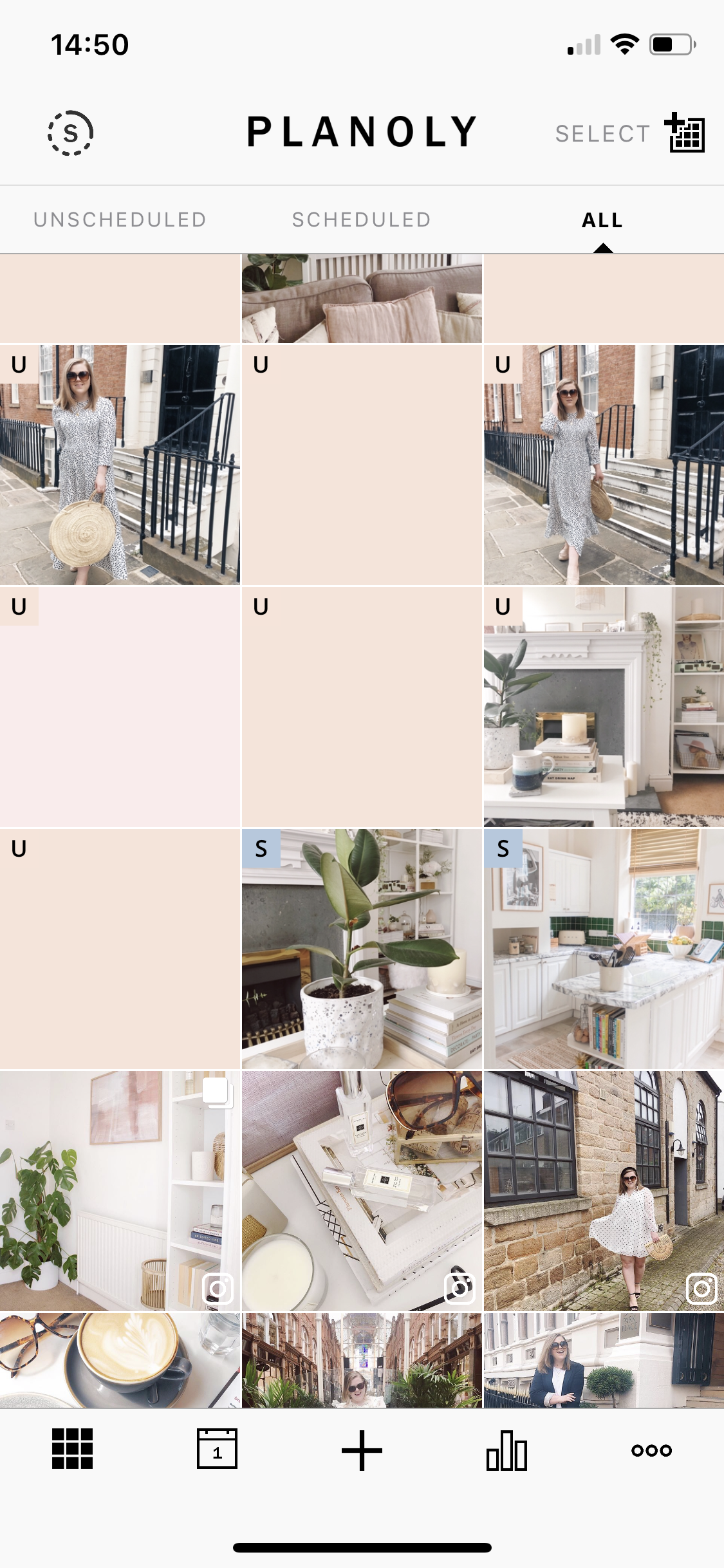



EDITING MY INSTAGRAM PHOTOS.
There are a couple of apps that I use for editing Instagram photos. The first main one is VSCO, which is the one I use for filtering all my photos. I love using AL3 or U3 on my photos, depending on the light. What I love about VSCO is you can toggle with the amount of filter you put on your picture, as well as the other different ways you can tweak the photo (contrast, saturation, exposure). You can also set presets, so it’s easier to edit a couple of photos at once. I mainly use this to edit my Instagram Stories so they all look similar. You can use the free version to get you started, but I do pay for the annual subscription, which allows me access to so many filters, which I can also add to videos.
Another app that I love to use is Retouch. Ideal for getting rid of cigarette butts off the floor of my style shots and light switches from room shots. Simple tweaks to make it picture-perfect.
Along with a filter, I tend to crank up a bit of of the exposure, add a little saturation and dial down the shadow. I also like to add a little pink and warmth in my photos. This recipe works really well for lifestyle, interiors and style photos.
I highly recommend having a play with these apps. An afternoon of playing around will make you feel so much more confident with photo editing.
How do you edit your Instagram photos?